Google Now in Chrome for Desktop
Kamis, 16 Januari 2014
0
komentar
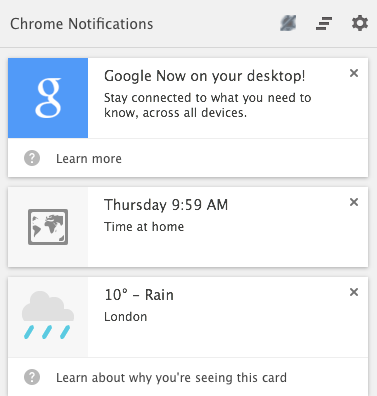
Google Now cards are available in the latest Chrome Canary build for Windows and Mac (34.0.1788). You only need to go to chrome://flags/#enable-google-now , then switch from "Default" to "Enabled" and click "Relaunch Now" at the bottom of the page to restart the browser. Chrome Canary and the stable Chrome can run at the same time, but the Canary version is updated daily, has the latest features and it's for developers and early adopters.
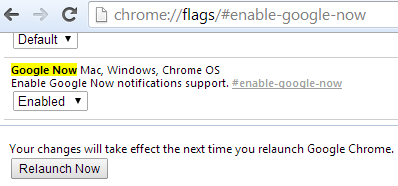
If you're signed into Chrome, you should see a Google Now notification and then a list of cards. "Google Now on your desktop! Stay connected to what you need to know, across all devices," informs the first card. Google Now cards are displayed using Chrome's notification interface in the Windows system tray or the Mac menu bar. Just look for the bell icon.
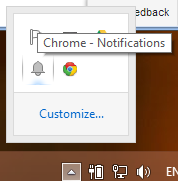
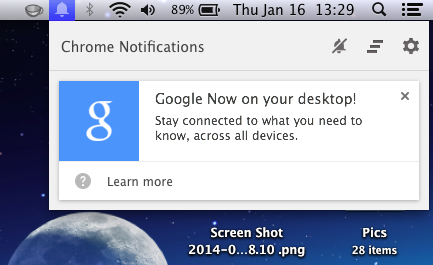
"If you use Google Now on your mobile device, you can see certain Now cards on your desktop computer if you're signed into Chrome, including weather, sports scores, commute traffic, and event reminders cards. Some of these cards may be based on the location of your mobile device. Google Now on Chrome shows a subset of the Now cards you see on your mobile device, which uses your device's location. You can edit your location settings (Location Reporting and Location History) on your Android or iOS device at any time," informs Google.
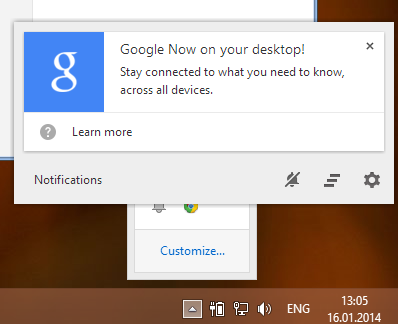
{ Thanks, Michael. }
TERIMA KASIH ATAS KUNJUNGAN SAUDARA
Judul: Google Now in Chrome for Desktop
Ditulis oleh Unknown
Rating Blog 5 dari 5
Semoga artikel ini bermanfaat bagi saudara. Jika ingin mengutip, baik itu sebagian atau keseluruhan dari isi artikel ini harap menyertakan link dofollow ke https://androidpopuler.blogspot.com/2014/01/google-now-in-chrome-for-desktop.html. Terima kasih sudah singgah membaca artikel ini.Ditulis oleh Unknown
Rating Blog 5 dari 5




0 komentar:
Posting Komentar