Office Document Editor for Chromebooks
Jumat, 28 Juni 2013
0
komentar
Now Google experiments with adding editing features to the Office Viewer. If you have a Chromebook, you've switched to the Dev Channel and have the latest Chrome OS version (29.0.1547.2), you can enable these features:
1. open a new tab
2. type this in the address bar: chrome://flags/ and then press Enter
3. use Ctrl+F to search for "document editing"
4. click "Enable" next to "Enable document editing"
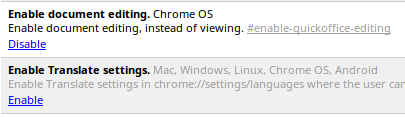
5. click the "Restart Now" button to restart your computer and use the new flag.
The editor is pretty basic and it only works for Microsoft Word documents and Excel spreadsheets. For some reason, the document editor only saves documents in the Office 2007 format.
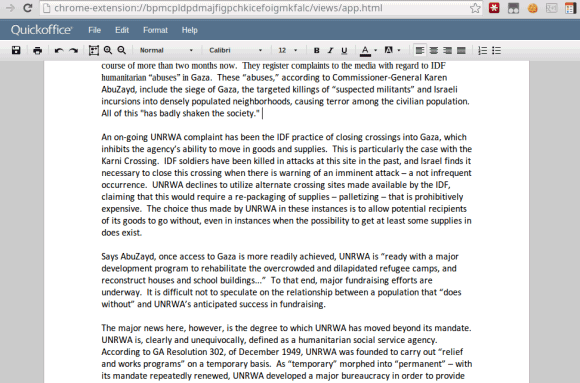
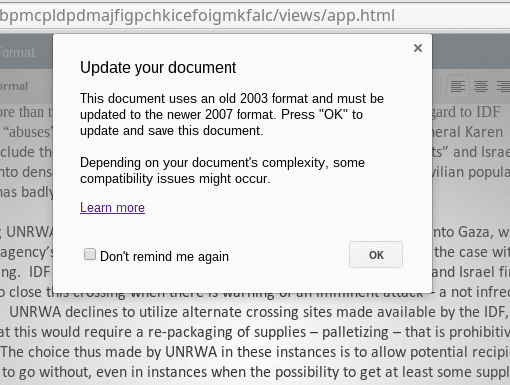
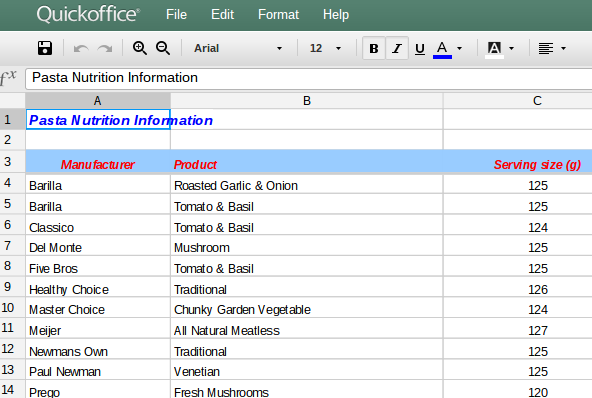
It's likely that editing will be a standard feature and it will also be available in the Chrome extension. Google will have to change its name to shows that it's more than a file viewer. It will be interesting to see how Quickoffice for Chrome integrates with Google Drive.
Chrome OS supports a lot of file formats without relying on Google Drive. You can open and edit photos (BMP, PNG, GIF, JPEG, WEBP), you can play videos (3GP, AVI, MOV, MP4, WEBM, OGV), play music (MP3, M4A, OGG, WAV), create ZIP archives, extract files from archives (ZIP, RAR, TAR), open PDF files, text files and Microsoft Office documents (DOC, DOCX, XLS, XLSX, PPT, PPTX). Offline and natively.
{ via François Beaufort }
TERIMA KASIH ATAS KUNJUNGAN SAUDARA
Judul: Office Document Editor for Chromebooks
Ditulis oleh Unknown
Rating Blog 5 dari 5
Semoga artikel ini bermanfaat bagi saudara. Jika ingin mengutip, baik itu sebagian atau keseluruhan dari isi artikel ini harap menyertakan link dofollow ke https://androidpopuler.blogspot.com/2013/06/office-document-editor-for-chromebooks.html. Terima kasih sudah singgah membaca artikel ini.Ditulis oleh Unknown
Rating Blog 5 dari 5




0 komentar:
Posting Komentar