ALL CREDITS GOES TO Zeppelinrox (HE IS THE MAN BEHIND THIS FROM XDA)THIS MAKE UR FONE AS FAST AS HELL SO ITS UR WISH TO GO FOR IT :)
REQUIREMENTS 1.ROOTED PHONE
2.BUSY BOX 1.18.2
3SCRIPT MANAGER
4.V6 SUPER SCRIPT PDF
GUYS THIS WORKS ON ALL ROM BUT NOT ON CUSTOM KERNAL SO IF SOMEONE HAS OVERCLOCKED HIS FONE THEN DO NOT TRY THIS BECAUSE IT DOES NOT WORK ON CUSTOM KERNAL (SOMETIMES IT WORKS :))
SO U NEED TO DOWNLOAD THESE
1 BUSY BOX INSTALLER http://www.mediafire.com/download.php?66cwkv6hvj1m1b2
2.SCRIPT MANAGER http://www.mediafire.com/download.php?6ndli5l3q90qan2
3.V6 SUPERCHARGER SCRIPT LINK COPY THIS TO UR SD CARD NOT IN ANY FOLDER
Benefits of V6 Super Charger- It's a Complete Memory Management Fix to make your Phone Fast and Supper Snappy with better Multitasking!!!
- No Launcher Redraws, faster than ever, multitasking is better... why?*Because it works with the lowmemorykiller and letting it work the way it's meant to work.
- Also, because of the rearrangement, it works the same on all roms!
Steps to Install1) First we are going to Install BusyBox V1.18.2... Open Busybox Installer and follow the below steps...* * 2.1) This is the First screen when you open Busybox Installer... Now Tap the Down arrow key to select Busybox V1.18.2... *
* * * 2.2) Once you installed Busybox V1.18.2, you will see this*confirmation*message...
* * 2.2) Once you installed Busybox V1.18.2, you will see this*confirmation*message...
3) Now we are going to Run V6 Super Charger Script... Follow the below steps carefully and*accurately...* * 3.1) Now open Script Manager ... Since this is the first time we are launching Script Manager... Allow 'Browse As Root' option... * *3.2) Now Scroll down and select 'V6_SuperCharger_for_Android-Update9_RC6.9.sh' pdf file...*
* *3.2) Now Scroll down and select 'V6_SuperCharger_for_Android-Update9_RC6.9.sh' pdf file...* * * 3.3)*A popup window will appear. On this window, select the "Fav" and "SU" buttons near the top (adding to favorites makes it easier to access later), then click "Run" in the top left...
* * 3.3)*A popup window will appear. On this window, select the "Fav" and "SU" buttons near the top (adding to favorites makes it easier to access later), then click "Run" in the top left... * 3.4)*Now Text will start scrolling, you can scroll up at any time if you missed something. Script will do a bunch of tests to make sure you've got busybox and all that, your phone should pass fine. When asked to choose a scroll speed, choose 'Fast' by entering '1'...
* 3.4)*Now Text will start scrolling, you can scroll up at any time if you missed something. Script will do a bunch of tests to make sure you've got busybox and all that, your phone should pass fine. When asked to choose a scroll speed, choose 'Fast' by entering '1'... * *3.5) Now in the next step select 'local.prop'...
* *3.5) Now in the next step select 'local.prop'... * * 3.6) In the Next Step Select 'No'
* * 3.6) In the Next Step Select 'No' * * 3.7)*You should now see the 'Driver's Console' a list of options numbered 1-30 and below that, various information on what's going on with your phone about SuperCharger....* * * * ** At the Driver's Console, you will need to pick one of the options listed under 512 HP (5, 6, or 7). Choosing 5 means more apps can run in the background, but the performance benefits will not be great... Choosing 7 will have the greatest performance benefits, but you may end up with a lot of apps being closed behind your back... If you're not sure which one you should pick, Choose 6. This is the best option for most people... BUT I CHOOSE 7 HEHEHE
* * 3.7)*You should now see the 'Driver's Console' a list of options numbered 1-30 and below that, various information on what's going on with your phone about SuperCharger....* * * * ** At the Driver's Console, you will need to pick one of the options listed under 512 HP (5, 6, or 7). Choosing 5 means more apps can run in the background, but the performance benefits will not be great... Choosing 7 will have the greatest performance benefits, but you may end up with a lot of apps being closed behind your back... If you're not sure which one you should pick, Choose 6. This is the best option for most people... BUT I CHOOSE 7 HEHEHE * *3.8) Whichever the option you choose, It will ask you to 'SuperClean & Restart'... And you must do... It will Wipe your Dalvik Cache...
* *3.8) Whichever the option you choose, It will ask you to 'SuperClean & Restart'... And you must do... It will Wipe your Dalvik Cache... * *3.9)*After restart, open Script Manager and launch the V6 script again (if you added it to your favorites, once in Script Manager, click Menu Button > Favorites). Now in Driver Console Select option '13' which is 'OOM Grouping Fixes + BulletProof Launcher'... And give 'Yes' to install BulletProof launcher...
* *3.9)*After restart, open Script Manager and launch the V6 script again (if you added it to your favorites, once in Script Manager, click Menu Button > Favorites). Now in Driver Console Select option '13' which is 'OOM Grouping Fixes + BulletProof Launcher'... And give 'Yes' to install BulletProof launcher... * * 3.10) Now back in Driver Console optoins, Select '20' Which is 'Nitrolag Nullifier'... Then Give 'Yes' to Drop all the caches...
* * 3.10) Now back in Driver Console optoins, Select '20' Which is 'Nitrolag Nullifier'... Then Give 'Yes' to Drop all the caches... * *3.11) Then again back in Driver Console, Select '18' which is 'Engine Flush'...
* *3.11) Then again back in Driver Console, Select '18' which is 'Engine Flush'... * * 3.12) Then back to Driver Console, Select '29' which is 'Super Clean & Restart'...
* * 3.12) Then back to Driver Console, Select '29' which is 'Super Clean & Restart'... 4) When you *finished* all the above steps...**You should notice a considerably faster startup time and a much snappier launcher. Lets verify everything was installed correctly by launching the script one more time...5)*When you get to Driver's Console, look at the area below the options, you should see the following messages (you'll see others too, but these are the important ones)
4) When you *finished* all the above steps...**You should notice a considerably faster startup time and a much snappier launcher. Lets verify everything was installed correctly by launching the script one more time...5)*When you get to Driver's Console, look at the area below the options, you should see the following messages (you'll see others too, but these are the important ones)- Launcher is BULLETPROOF! i.e. SUPERCHARGED!
- OOM Grouping Fixes ARE in effect!
- Current values MATCH Prior SuperCharge!
- Nitro Lag Nullifier is Installed!
6) If you see Everything there... Thats it, You successfully installed the V6 Script... Enjoy the Performance of your Device... ANY DOUBTS JUST COMMENT IN FB :)))) PICS R TAKEN FROM XDA CREDITS TO emjimadhu 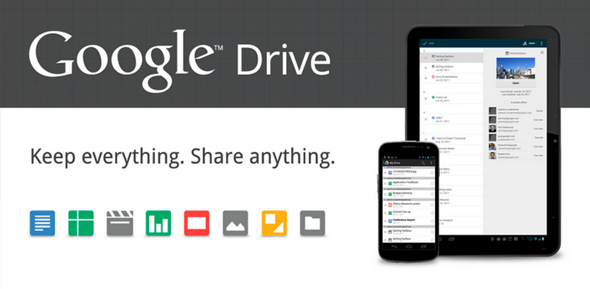 google has launched its storage service called Google Drive, A lot of users were expecting this storage service from Google. It's a Dropbox like service where you can place your files and you can access it from anywhere from any device. Or you can share it with your friends and can even edit files with them. At the start of this service Google is offering 5GB free storage space for users to keep their files.
google has launched its storage service called Google Drive, A lot of users were expecting this storage service from Google. It's a Dropbox like service where you can place your files and you can access it from anywhere from any device. Or you can share it with your friends and can even edit files with them. At the start of this service Google is offering 5GB free storage space for users to keep their files..png)
.jpg)















