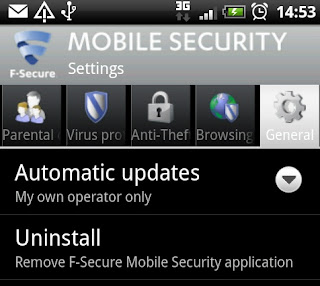Download Android Apps For Kids
Android Market is packed with apps, hundreds and thousands of them, and finding a good quality app can be a tedious and frustrating process.
In the Education segment alone there are 2,988 free educational apps available for you to download.
Here we dig deep and uncover top free Android apps for kids.
1. AniWorld Lite
AniWorld Lite is an excellent app for kids aged one to five. It teaches kids the names of different animals and gives them a chance to feed and pet them. While the app itself is very basic, it's the "Hey, pet me" feature that will have you and your kids rolling on the floor.
(Download Free Here)
2. HomeWork
HomeWork is not a fun app, it's a helpful one and aimed at the older kids. Using this free app they can schedule homework and lessons, set reminders, plan for exam revision, and manage their time more effectively. It works well on a tablet, supporting both screen angles, and is extremely intuitive to use.
(Download Free Here)
3. Pineapple Studio Jigsaw Puzzles
The Pineapple Studio range of jigsaw puzzles from ages two to teen has had superb reviews and are embarrassingly addictive. If you've ever had a child ask you to help with her Dora the Explorer puzzle and then later ask you to give her a turn, well... Toy Story, Twilight, Cars, Simpsons, plenty of options, all free.
(Download Free Here)
4. iStory Books
Free books complete with voice-over, pictures and alternative languages. Fancy teaching your tot Spanish? There's a Cinderella for that... iStory Books is a simple but sweet app that's good for entertaining the kids. Eleven free books are included from the get go with new ones added every two weeks.
(Download Free Here)
5. Ant Smasher
Ant Smasher is a free app kids and adults can enjoy with vicarious murderous intent. Smash the ants with your finger, don't smash the bees, try not to die. Sound easy? It isn't. Addictive fun for kids aged four and up, and ideal for building their reflexes.
(Download Free Here)
6. 0-10 Numbers
0-10 Numbers is all about overachiever baby having fun with numbers and it is excellent for what it does. Bright colours, anthropomorphised characters, careful enunciation, it's a learning resource that works well for kids aged two to four.
7. TomnJerry Tube
TomnJerry Tube has gathered all the Tom and Jerry classic cartoons from 1941 to 2005 in one easily accessed library. You choose the toon and the app takes you to its location on YouTube. They play a dream on a tablet or a phone.
(Download Free Here)
8. Steamy Window
Steamy Window is plain daft and completely brilliant. Kids love making pictures on steamy windows so just hand them the tablet or phone and hit Steamy Window and, voila, they have steam galore to play with. By blowing into the mike you create more steam. Genius.
(Download Free Here)
9. Classic Simon
Remember that game that had you hooked as a kid? Nab Classic Simon for free on Android Market and play it for hours. Entertaining, challenging and excellent for building memory skills in kids and reminding you that yours isn't quite what it used to be.
(Download Free Here)
10. Talking Gina the Giraffe
Talking Gina the Giraffe is a huge hit with kids. You stroke, feed, water, and play Patty Cake with Gina to keep her happy. Reflex building, movie making, cute little rewards if you keep her happy. Watch out for in-game spending, though: some content demands cash.
(Download Free Here)
Oke, enjoy whit the Apps for Kids above! and let's teach your Kids! success!!
Baca Selengkapnya ....